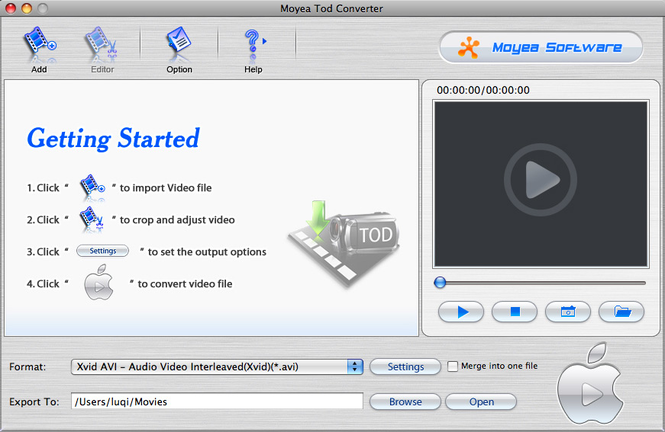Moyea TOD Converter for Mac 2.4.1.1388
Moyea TOD Converter for Mac 2.4.1.1388
Moyea TOD Converter for Mac is a wonderful conversion tool for converting TOD file to almost popular video formats. With it, you can get MP4, MP3, AAC, M4A, WAV, file to meet your requirement of watching videos on portable devices.
Last update
29 Mar. 2011
Licence
Free to try |
$29.00
OS Support
Any Mac OS
Downloads
Total: 585 | Last week: 0
Ranking
#142 in
Video Convertors
Publisher
Moyea Software Co., Ltd.
Screenshots of Moyea TOD Converter for Mac
Moyea TOD Converter for Mac Publisher's Description
Moyea TOD Converter for Mac is a perfect TOD files converter on Mac OS X, which converts TOD files to various video and audio formats such as MP4,MOD,TOD, FLV, AVI, 3GP, MOV, M4V, MPG, WMV, MP3, WMA, AAC, etc to support video playback on your portable devices such as iPod, iPhone, Apple TV, Zune, PSP, Xbox 360, iRiver, Creative Zen, Pocket PC, PDA, Mobile Phone and etc.Compared with other products, it has the powerful functions as follows:
1.Moyea TOD Converter for Mac supports multiple formats including TOD, MPEG, MPG, AVI, M2TS, TS, MP4, 3GP, 3G2, MOV, TP, WMV, MP2, WAV, OGG ,ASF, MKA, MP3, etc. So you can freely watch the videos and movies on your portable devices like iPod, iPhone, Apple TV, Zune, etc.
2. The intuitive interface makes you easily handle this program fot the first time, you can become an expert at once.
3. The conversion speed is beyond your imagination. Moreover, you can enjoy the quality as the original one.
4. If you are the experienced users, you can adjust the setting like bit rate, frame rate, etc to meet your special needs.
5. How to get the videos as wished? The amazing editing functions allow you to trim the video to gain the certain duration you like, and crop the video to get your favorite image region. What's more, you can cut off the black edges of the video freely.
6. Watermark to your video if you want to add a logo to your video, you can add the image watermark and text watermark, even video watermark to protect your copyright.
7. If you want to save some beautiful pictures from the video, just one click to start up the snapshot function.
8. You can have a preview of the whole movie berore conversion.
1.Moyea TOD Converter for Mac supports multiple formats including TOD, MPEG, MPG, AVI, M2TS, TS, MP4, 3GP, 3G2, MOV, TP, WMV, MP2, WAV, OGG ,ASF, MKA, MP3, etc. So you can freely watch the videos and movies on your portable devices like iPod, iPhone, Apple TV, Zune, etc.
2. The intuitive interface makes you easily handle this program fot the first time, you can become an expert at once.
3. The conversion speed is beyond your imagination. Moreover, you can enjoy the quality as the original one.
4. If you are the experienced users, you can adjust the setting like bit rate, frame rate, etc to meet your special needs.
5. How to get the videos as wished? The amazing editing functions allow you to trim the video to gain the certain duration you like, and crop the video to get your favorite image region. What's more, you can cut off the black edges of the video freely.
6. Watermark to your video if you want to add a logo to your video, you can add the image watermark and text watermark, even video watermark to protect your copyright.
7. If you want to save some beautiful pictures from the video, just one click to start up the snapshot function.
8. You can have a preview of the whole movie berore conversion.
What's New in Version 2.4.1.1388 of Moyea TOD Converter for Mac
Added function of selecting "Shut down computer after conversion" in "Option" window.
Look for Similar Items by Category
Feedback
- If you need help or have a question, contact us
- Would you like to update this product info?
- Is there any feedback you would like to provide? Click here
Beta and Old versions
Popular Downloads
-
 Zuma Deluxe
1.0
Zuma Deluxe
1.0
-
 Minecraft
1.8.1
Minecraft
1.8.1
-
 Windows XP Service Pack 3
SP 3
Windows XP Service Pack 3
SP 3
-
 Call of Duty 4: Modern Warfare
1.7.1
Call of Duty 4: Modern Warfare
1.7.1
-
 Age of Empires
1.3.1
Age of Empires
1.3.1
-
 Iggle Pop
1.0
Iggle Pop
1.0
-
 Mozilla Firefox
108.0...
Mozilla Firefox
108.0...
-
 Microsoft PowerPoint 2010
10.1.9
Microsoft PowerPoint 2010
10.1.9
-
 7-Zip
1.7.1
7-Zip
1.7.1
-
 Adobe Audition
CC
Adobe Audition
CC
-
 Antares Autotune VST
7.1.2...
Antares Autotune VST
7.1.2...
-
 Windows 7 (SP1 included)
7
Windows 7 (SP1 included)
7
-
 Adobe Illustrator
CC
Adobe Illustrator
CC
-
 Adobe Premiere Pro
14.3.0.38
Adobe Premiere Pro
14.3.0.38
-
 BitTorrent
7.4.3...
BitTorrent
7.4.3...
-
 WhatsApp Messenger
0.2.1880
WhatsApp Messenger
0.2.1880
-
 Outlook Express
5.0.6
Outlook Express
5.0.6
-
 Adobe Photoshop Lightroom
5.6
Adobe Photoshop Lightroom
5.6
-
 Sylenth1
2.2
Sylenth1
2.2
-
 Windows Live Movie Maker
6.5
Windows Live Movie Maker
6.5